Installing on mobile device
Installing on iOS
To install the LivePortfolio web app on your iOS device, open Safari and go to https://app.liveportfolio.io. Make sure to log in. Once the app is loaded, tap at the bottom:
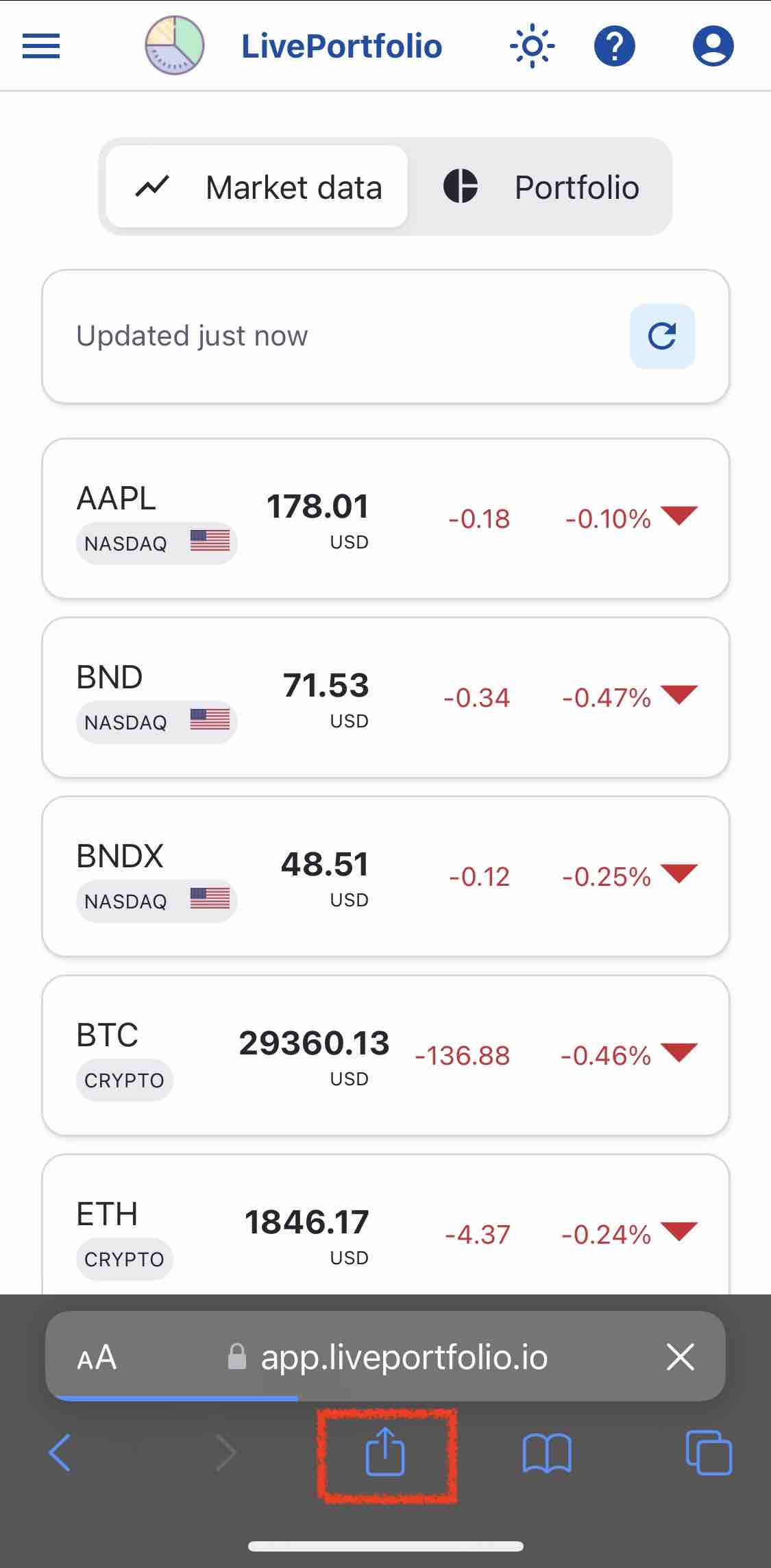
then tap Add to Home Screen:
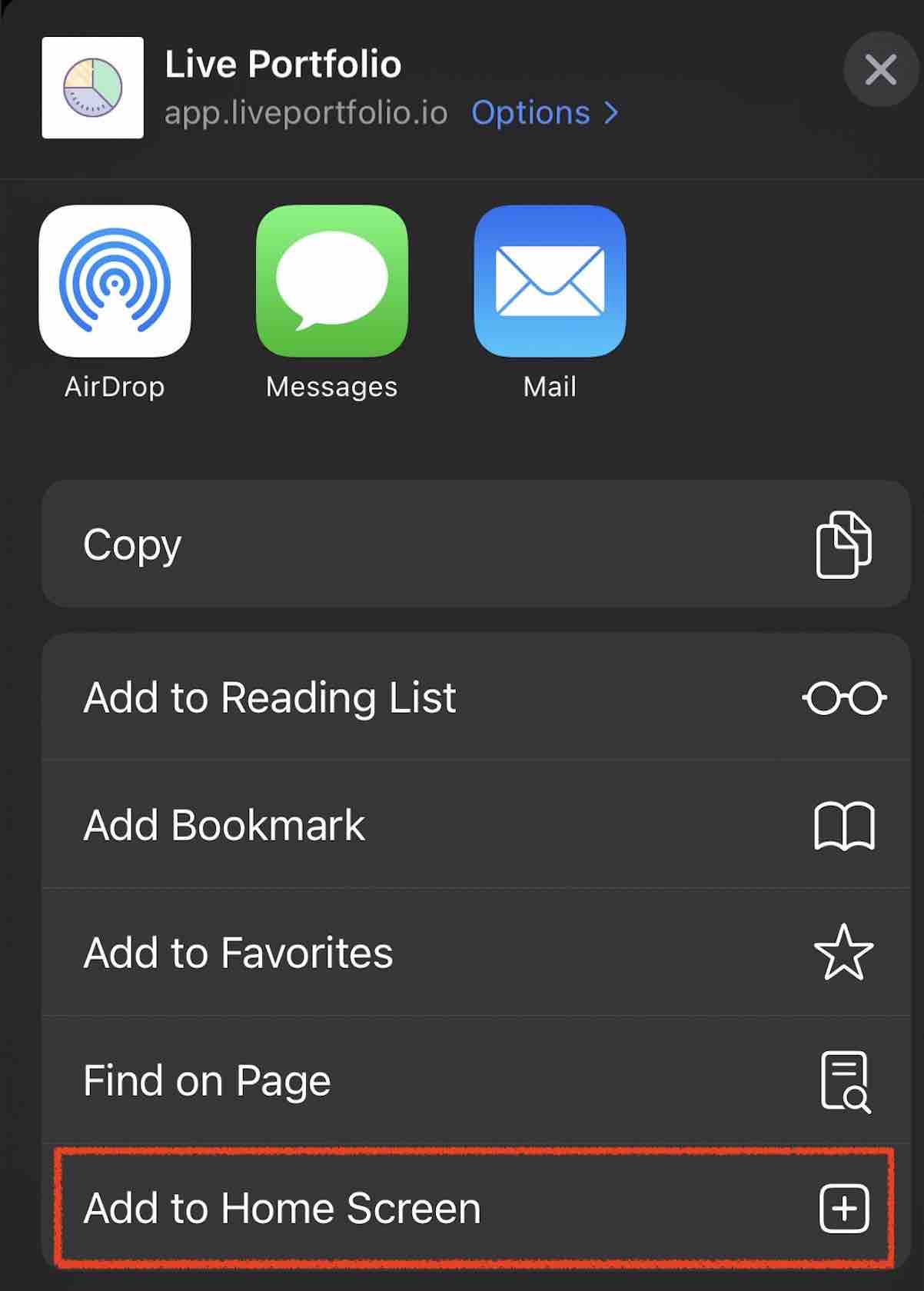
and finally tap Add:
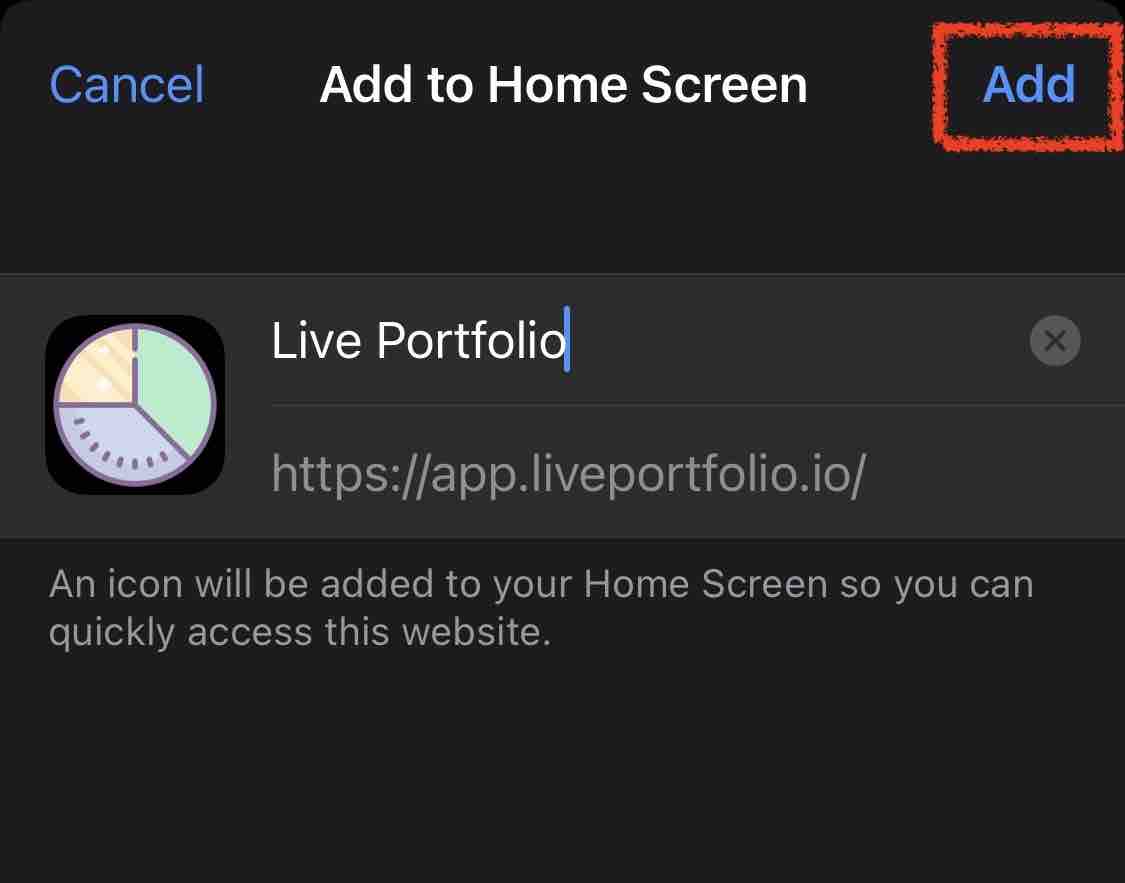
🎉 Done!

Installing on Android
To install the LivePortfolio web app on your Android device, open Chrome and go to https://app.liveportfolio.io. Make sure to log in. Once the app is loaded, open the menu in the top-right corner:
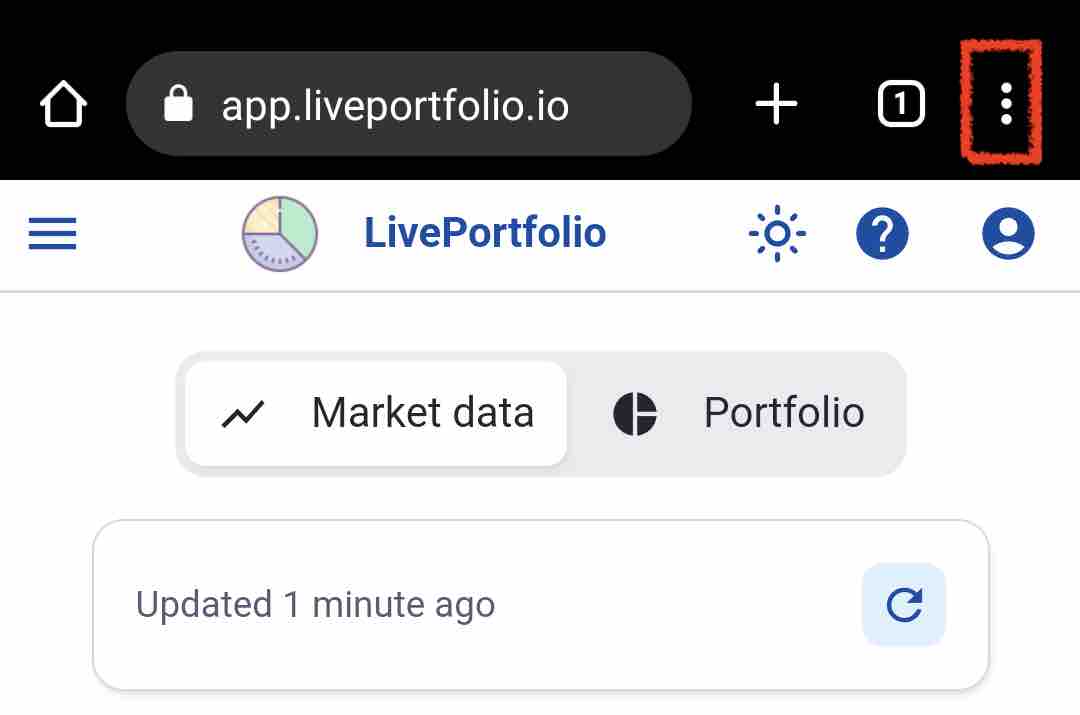
then tap Install app:
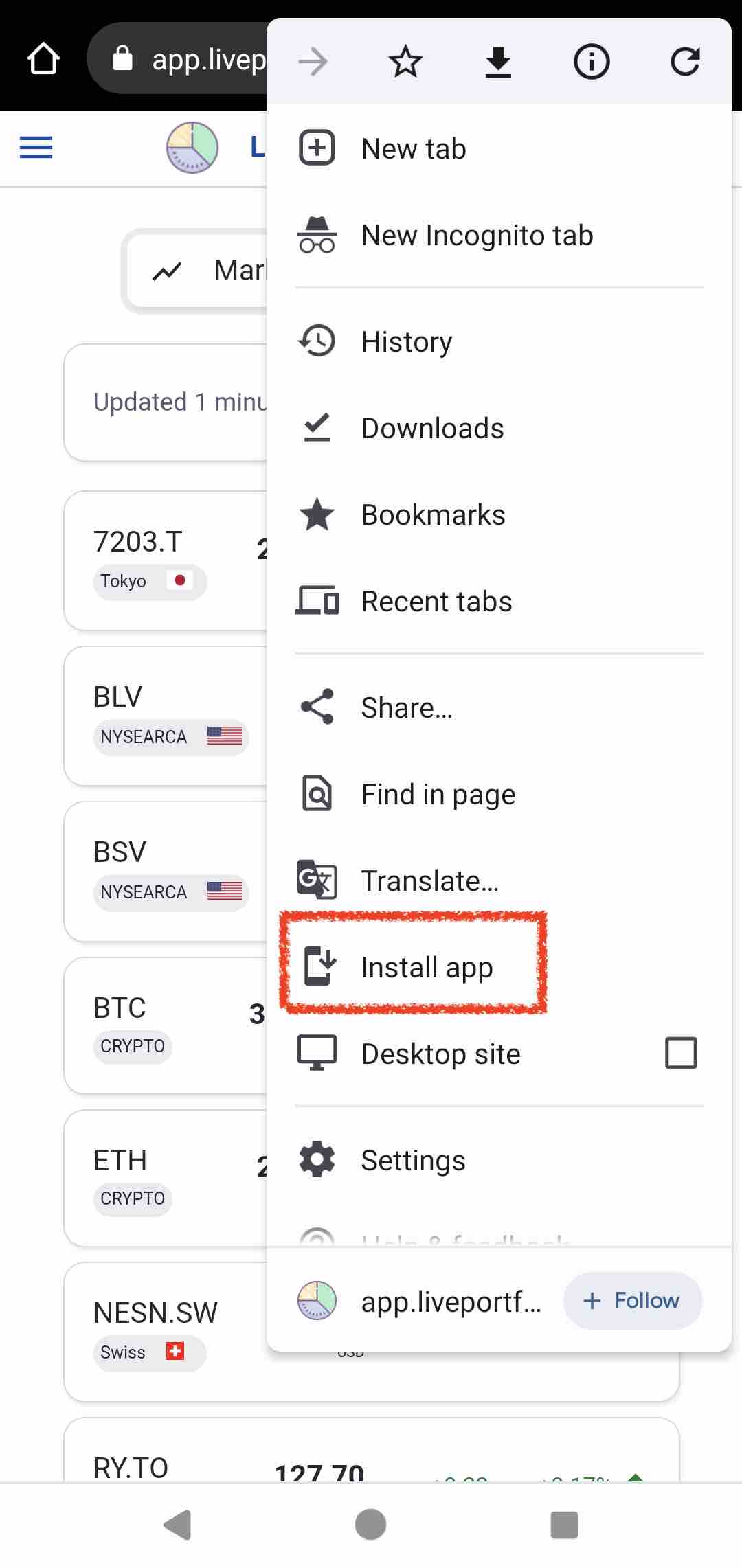
and finally tap Install:
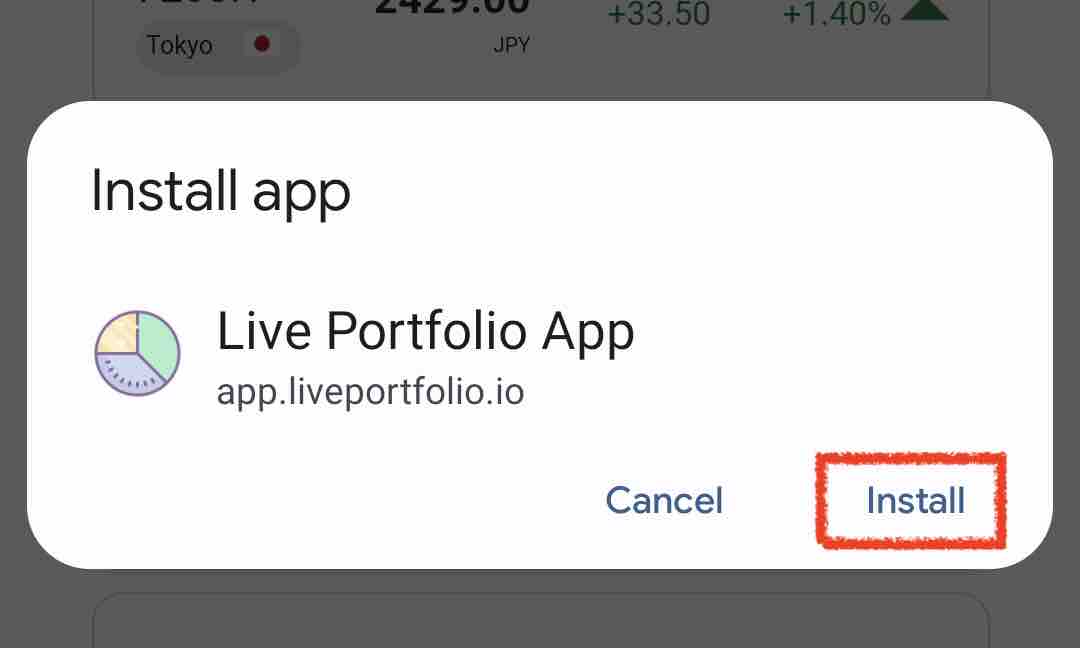
🎉 Done!
